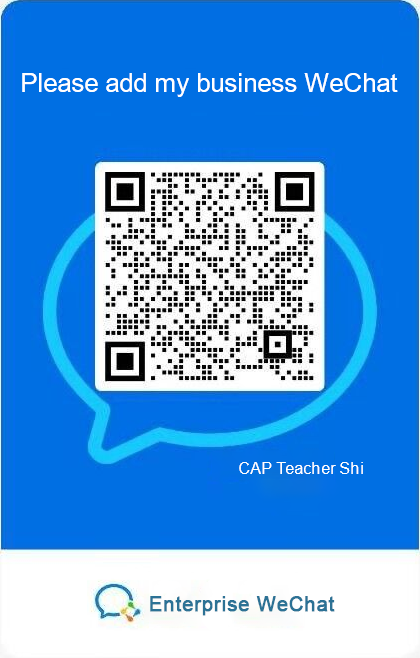- System login problem
- Camera problem
- Exam Use Questions
- Internet speed lag problem
- Exam related questions
- Other problems
Q When logging in to the test system, what should I do if the page still does not respond after clicking the submit login button, or the prompt that the login is invalid, please log in again?
A Clear browser cookies.If you don't know the specific operation, please click the linkhttps://www.cap.net.cn/examEn/help.html
Q I forgot my username and password, what should I do?
A Click the linkhttps://www.cap.net.cn/User/GetPassword.aspx to retrieve password.
Q During the test, the network is interrupted or the page does not respond. Can I log out and log in again?
A Sure. Try to follow the same steps into the exam within a few minutes, just pick up where you left off.
Q What should I do if the computer fails in the middle of the exam?
A If the exam time is not up. You can log in to the test system again to enter the test, and the delayed time will be made up for the test time. If the test time is exceeded, you will not be able to continue answering the questions, and the paper will be handed in automatically when you enter the test page.
Q The test requires the use of a camera. What should I do if there is no camera or the camera cannot be used normally?
A The CAP exam adopts face recognition, whole-process monitoring, real-time capture and other technologies to proctor online, so please be sure to use a computer with a camera. If the camera is faulty, please refer to the prompts for debugging, or try to replace the computer. In order not to affect the test, please be sure to complete the debugging before the official test. Successfully taking personal photos means that the camera can be used normally.
Q There is nothing wrong with the camera, but it won't start.
A
1、Use the video chat function of QQ or WeChat on the test computer to check whether the camera is normal. If it cannot be displayed normally, there is a problem with the camera. It is recommended to replace the camera
2、It may be that the browser has disabled the camera, please check whether there is a crossed camera icon on the right side of the address bar, if so, please click the icon to enable the camera authorization
3、It may be that another application also occupies the camera. In this case, close other software or browsers that use the camera and refresh the browser.
4、It may be a conflict with other software, please close the tool software such as 360 magic camera, restart the browser and log in again
Q Why are the QQ and WeChat test cameras displayed normally, but the cameras cannot be activated when testing the test environment?
A
It is because your computer system itself only allows the camera to start, but the microphone permission is disabled, so the web page detects that the camera cannot be started. The solution is to enable the microphone permission of the local computer
1、Click the menu bar in the lower left corner of the computer, then find and find the settings, and click it
2、Find the microphone item in the privacy option, click it, you will find that the button of whether to allow access to the microphone is off, click to open it.
3、Re-refresh the web page to check that the test environment has passed.
Q How do I set up if I want to turn on the rear camera?
A There is a small camera icon on the right side of the address bar of Google Chrome, click on the icon. A pop-up box appears, click the camera drop-down box to select other cameras, click the Finish button after selection, and refresh the page to complete the settings
Q When the face recognition is performed, it is obviously the person himself. Why is it not recognized successfully?
A 1、It could be that your test environment is too dark, or backlit. It is recommended that you adjust the lighting, or take the test in a brighter environment. 2、It may be that you have too many coverings on your face. Take off coverings such as sunglasses and masks.
Q What should I do if the system prompts to contact customer service during face recognition?
A It may be that the video stream of your computer is isolated by the company's firewall. Please check whether other colleagues' computers also encounter the same problem.
Q Why can't I take the test after registering?
A After the registration is successful, our system will review your registration information. After the review is passed, the system will automatically send the review result to your registered mailbox.
Q Why does the page not respond after I enter the test page?
A Candidates must use the Google Chrome browser to log in to the test answering system. Google Chrome browser official download:https://www.google.cn/chromePlease use Google Chrome browser to open the test URL:https://www.cap.net.cn/examEnEnter【Online Exam】
Q The exam agreement page needs to fill in the exam key. What is the exam key?
A When your registration information is approved, there will be a corresponding exam key in the audit result, and you can start the exam after filling it out
Q I entered according to the key in the mailbox, why is it still prompting an input error?
A Try not to write it by hand (prone to error), it is recommended that you copy and paste the key. If the copy and paste key is also wrong, you may have accidentally copied an extra space, just delete it.
Q Why do I download the latest version of Google Chrome, but the detection still says that my browser version is too low?
A
1、It is possible that you directly clicked the link to enter the test system in WeChat, so you are using the built-in browser of WeChat. Copy the link to Google Chrome to enter.
2、If you downloaded and installed Google Chrome according to the download link prompted on the test system page, it is the latest version. It may be that the system still opens the old version by default. It is recommended that you uninstall the old version first and then install the new version
3、If you find the download address on the Internet by yourself, the Google browser downloaded from your download link may not be the latest version. It is recommended that you go to the official website of Google to download
Q Google Chrome failed to start.
A Due to the influence of other domestic browsers such as 360, please install the latest version of Google Chrome before using the 360 speed test
Q What should I do if face recognition fails?
A Please contact the merchandiser.
Q What should I do if the system loads for a long time and does not respond when I first enter the test system?
A Please refresh your browser and re-enter.
Q The page of the test system loads slowly or fails to load
A
1、Check for network outages. It is recommended to use a 4G mobile phone to share the Wifi hotspot to change the Internet access method, and connect to the Wifi hotspot of the mobile phone to surf the Internet through the wireless device of the computer. The normal network speed is relatively fast. Or change to a place with a strong Wi-Fi signal and try again;
2、Log out of the test system and log in again. If it is still slow, you can restart the computer and log in again.
3、Try another computer: Change another computer and try to log in again;
Important reminder: Please log in to the system in advance to simulate the operation when you receive the test notice. If the network speed is slow, solve the problem in advance according to the above method, and do not wait until the test site to solve the problem temporarily.
Q Hasn't the exam started yet? Why can I answer the test questions now?
A Before the exam officially starts, log in to the exam system. The open exam questions are pre-exam practice questions, not formal exam questions. The purpose is to let students adapt to the answering environment and familiarize themselves with the system operation; when the exam officially starts, the page will prompt and automatically switch Go to the official exam questions page
Q Will it affect my test score if I don't do the pre-test practice questions?
A Unanswered practice questions will not have any impact on the test results, but we still recommend that students practice before the test.
Q How to view all test questions?
A Please click the "Show Answer Sheet" button at the bottom of the page to view all test question numbers, and you can choose the ones you are sure about to answer first.
Q Is there a problem with the stem and options of a certain question?
A If you find a problematic test question, please inform us in the web page dialog box: test question serial number + question question. If the questions and options are indeed wrong, we will update the questions in time and send a system announcement to inform everyone.
Q What should I do if I haven't finished the exam yet?
A The prescribed time for the CAP Examination is 120 minutes. When the exam time is over, if all the questions are not completed, the system will automatically submit them. It is recommended to pay attention to the progress of the exam during the exam.
Q What should I do if the questions cannot be loaded during the exam?
A It may be due to network congestion. Switch to another topic and then switch back, the topic will be reloaded, repeat the above operation until the topic is displayed.
Q What should I do if the problem is still not resolved and the test cannot be performed normally?
A